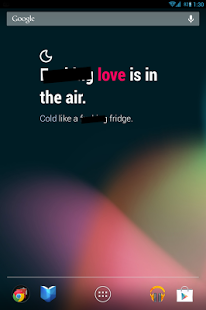FWeather Widget 2.2.10
Paid Version
Publisher Description
A weather widget based upon Tobias van Scheider's Authentic Weather concept design: http://www.behance.net/gallery/Authentic-Weather/7196565
NEW! Version 2.2.
Share the weather, new languages, and much more! Check the changelog
IMPORTANT: this app is a widget, it doesn't have an icon in the apps list. You just have to add it to the homescreen, or to the lockscreen (Android 4.2+). Help: https://support.google.com/nexus/answer/2781850?hl=en
This widget states the obvious and even invites you to look out of that bloody window you've right in front of you.
Please be warned, this widget prominenlty uses cursing. If you don't like it, just don't install the widget. The screenshots are censored, but the widget itself is not.
Also, please note that due to the way Android works, widgets are only available if their app is installed on the internal storage. If you can't find the widget in the list of available widgets, make sure you haven't installed on the external storage!
The permissions are requested to access your coarse geolocation and to actually retrieve the weather at your location. The app needs to be able to read its own logs and write to SD for the feedback reporting function.
The app is open source, so you might just check out the code if you don't trust my word!
About FWeather Widget
FWeather Widget is a paid app for Android published in the Other list of apps, part of Desktop.
The company that develops FWeather Widget is Frakbot. The latest version released by its developer is 2.2.10.
To install FWeather Widget on your Android device, just click the green Continue To App button above to start the installation process. The app is listed on our website since 2014-01-30 and was downloaded 10 times. We have already checked if the download link is safe, however for your own protection we recommend that you scan the downloaded app with your antivirus. Your antivirus may detect the FWeather Widget as malware as malware if the download link to net.frakbot.FWeather is broken.
How to install FWeather Widget on your Android device:
- Click on the Continue To App button on our website. This will redirect you to Google Play.
- Once the FWeather Widget is shown in the Google Play listing of your Android device, you can start its download and installation. Tap on the Install button located below the search bar and to the right of the app icon.
- A pop-up window with the permissions required by FWeather Widget will be shown. Click on Accept to continue the process.
- FWeather Widget will be downloaded onto your device, displaying a progress. Once the download completes, the installation will start and you'll get a notification after the installation is finished.